Management of staff is key in every organisation as it helps in achieving group goals, establishing a sound organisation, establishing equilibrium, ensuring all resources are optimally utilised and unnecessary costs are reduced. It is not just about driving or forcing your staff to work harder but it is also about ensuring they work efficiently, meeting their set goals. As a manager, your staff are the ones who make your vision a reality and it is your job to make sure they do it efficiently. No matter which line of work you are in, technology has some sort of foothold and workplace apps have become more popular – can be used for communication, collaboration, etc. These apps help ensure your staff is satisfied with their work and are happy to come to work. Keeping your staffs’ needs in mind is more important because when they are happy and satisfied they perform better and they are even more productive to contribute to positive company culture.
What are the top 10 apps to manage your staff?
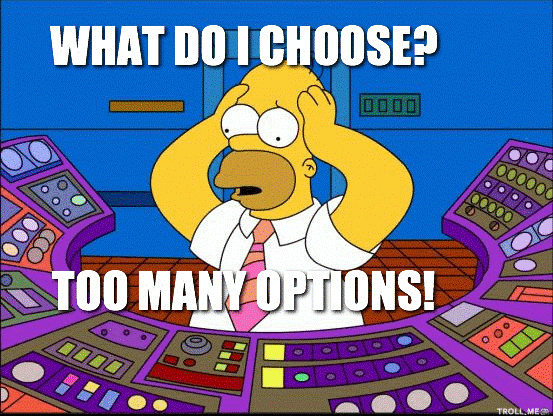
Technology offers us a lot of solutions to make our lives easier as professionals and managers. However, since there are too many options it can also be a problem with how you can choose the top best apps to help you manage your staff. Although there are multiple apps available, as a professional or as a manager you need to ask yourself the following questions before selecting the apps to use:
- What is my budget?
- How many employees do I need to manage?
- What is the location of all my workforce?
- Does my team have the technical skills to use these apps?
Once you answer these questions you will have a better understanding of the tech needs of your organisation. The following are the top ten apps to manage your staff which are easy to use, have reasonable pricing and are relevant for small to medium-sized businesses:
- Trello
- Asana
- Slack
- Evernote
- Zendesk
- Zoho Workplace
- Hubstaff
- Podio
- Toggl
- Scoro
Related: Top 30 HR Blogs
Trello
Advertisment
Trello is a cloud-based collaboration tool that organises projects into boards showing what is being worked on, who is working on what and where something is in a process. Trello is a superb tool for those who need a visual task management style. It is one of the many apps that help managers stay organised by adding employees to tasks and to-do lists. This makes it easy for everybody in the organisation to see the tasks and deadlines for everyone in the organisation. It creates a visual workflow and process management system for projects acting as both a to-do list and a tracking tool. Documents can also be directly uploaded to each task, comments can be added on each task and there is a direct messaging feature about a specific task which is within Trello. Trello is a great tool for managing staff as it has high staff churn rates with an extremely intuitive interface making it so easy for anyone to pick up in just a few minutes where the projects are currently at.

Link to Trello: https://trello.com/
The following are some of the advantages of using Trello:
- Less complex pricing structure – scalable free plan
- Understand instantly when the deadline nears
- Mobile friendly
- Instant notifications
- Well organised board and card system
- Easy collaboration
- Searchable database
Asana
Asana is a web and mobile application designed to help teams organize, track, and manage their work. It is designed to help managers assign tasks and keep an eye on their teams’ progress in the various projects. Asana allows you to set deadlines and priorities and then your staff can check items off their list to keep you updated on what has been completed and what still needs work. It allows users to manage not only work projects but personal projects and events in one easy-to-navigate interface. It is meant to track work and manage projects, allowing you to map out your work and see how close you are to achieving your goals. Its visual timeline is great for planning work as it gives an easy overview of the progress inside different projects.

Link to Asana: https://asana.com/
The following are some of the advantages of using Asana:
- Tons of integrations with other apps like Slack
- Great features
- They have a free plan
- Easy communication
- Easy project management
- Ability to easily carry out meetings
Slack
Slack keeps conversations organised and is smart and quicker than email. It is an alternative to emailing which offers more organised texting and integrations, allowing you to maximise productivity. Slack is divided into threads that are specific to a singular topic allowing users to start an ongoing conversation while staying on-task. It is the ideal tool for communication and collaboration as it enables you to organise conversations by topic, team, project or anything else you would like. Once the conversation has begun, Slack allows you to call or message anyone within the team, share and edit documents in the app and even integration to some of your other tools and services such as Google Drive, Dropbox to makes work simpler and productive for employees.

Link to Slack: https://slack.com/
The following are some of the advantages of using Slack:
- They have a mobile app that actually works
- Smart instant notifications
- Fewer emails, better collaboration and faster response times
- Integrations with other productivity apps
- Project friendly structure
- Tasklist management and easy note-taking
- Powerful search capabilities
Evernote
Evernote is an app designed for note-taking, organising, task management, and archiving. It provides a cloud-based productivity solution that lets you share notes and files with team members and then manage workflows for specific projects. Note-taking has always been an underrated skill but Evernote remains a leader for note-taking apps. The notes can be supplemented with pictures and videos, can be turned into checklists, tagged and stitched together for comprehensive knowledge. Evernote makes keeping track of notes simple both for personal or collaborative use. It can also be integrated with other popular apps like Slack, Outlook and Google Drive.

Link to Evernote: https://evernote.com/
The following are some of the advantages of using Evernote:
- Unlimited notes that can be stored
- Plenty of community support
- Tagging and organisation
- Multi-platform support
- Integration with other apps
Zendesk
Zendesk acts as a hub for all your company’s Q&A needs and SOP documents. Anyone with a question about your company can get an answer at Zendesk where the answer has already been archived. If the question is new, a new entry can be easily created for it for any future reference. It can also be used as an app for internal day-to-day operations.

Link to Zendesk: https://www.zendesk.com/
The following are some of the advantages of using Zendesk:
- Unified workspace
- Analytics and reporting
- Customer knowledge base
- Effortless deployment
- Enable self-service
- Seamless integrations
- Better client engagement
- Smoother sales experiences
- Customer retention
- Higher reputation
Zoho Workplace
Zoho Workplace is a collaboration software that provides a complete set of solutions that not only helps you collaborate but also create and communicate with your teams. It bundles its apps on email, document management, presentation, chat, and other communication tools in one platform. It is essentially a full suite with various options so that you can build the platform that works best for your teams’ individual needs.

Link to Zoho Workplace: https://www.zoho.com/
The following are some of the advantages of using Zoho Workplace:
- An office suite to create stuff with more storage
- Under the hood improvements making it faster, more secure and more reliable
- No necessity for 3rd party integrations
- An ad-free commitment
Hubstaff
Hubstaff is a simple, accurate work time tracking software for growing businesses. It offers a desktop, web and mobile app to help teams increase productivity. It runs on team members' computers and keeps track of activity levels. It also offers screen tracking for remote employees and GPS functionality for fleet workers. The following are the functionalities offered by Hubstaff to ensure your team has everything to work smarter:
- Time tracking
- GPS tracking
- Online timesheets
- Reporting
- Productivity monitoring
- Team scheduling
- Simple Payroll
- Geofencing
- Easy invoices

Link to Hubstaff: https://hubstaff.com/
The following are some of the advantages of using Hubstaff:
- Ease of access across all platforms and devices
- Allows report customisations
- Easy to use with great visualisations and statistics
- Easy integrations with other tools
- Robust time tracking software easy to create tasks with
Podio
Podio supplies a web-based platform for organizing team communication, business processes, data and content in project management workspaces according to project needs. It is a work management solution that has features for starting conversations, setting up workspaces for specific projects and bringing clients into the workspaces that are relevant to them.

Link to Podio: https://podio.com/
The following are some of the advantages of using Podio:
- Ease of use
- Has a free option that is customisable
- Easy to run organisations virtually by creating workspaces easily accessible for project management
- Can create any app, workflow, form, and logic imaginable for the business
- Better team communication
- More intuitive project management process
- Knowing where and how much exact time is wasted every day
Toggl
Toggl is a desktop or mobile app, timer-based time tracking system that provides reports and insights about how time is spent. It can be set to provide alerts when team members are idle for a period of time and track the profitability of various tasks. Projects can be easily set up with responsibilities assigned and estimated timelines and budgets for each project created. This way overdue and over-budget projects can be quickly and easily spotted and you can plan your time or adjust resources accordingly. Toggl has an attractive and easy to use interface with quick access to reports and adjustment of the recorded time. It is great for employee time tracking and project management.

Link to Toggl: https://toggl.com/
The following are some of the advantages of using Toggl:
- User-friendly design
- Daily time tracking and frequent detailed reporting
- Lots of easy to use features
- Ability to integrate with other tools or apps
Scoro
Scoro is a business management software meant for professional and creative services. In addition to the typical functions like task management and work tracking, it also offers financial management and customer relationship management. In Scoro you can manage the budget, compile and send out invoices, and manage all your customers. It can be used to set tasks and workflows for projects and manage your calendar of meetings, events and important deadlines.
Link to Scoro: https://www.scoro.com/
The following are some of the advantages of using Scoro:
- Very easy to learn how to use since everything is understandable
- Ability to analyse sales from every angle
- Ease of use with a perfect interface and documentation
- Easy to manage projects
- Easily track the overall company’s situation
- Accessible from every device
With smart technology always in our pockets, workplace apps (just like workplace management software) are becoming more and more integrated into everyday business operations. The right app in the right hands can drastically improve your ability to get the job done quickly and correctly. Whether it is workplace communication or expense reporting, ultimately, everyone benefits. The above mentioned are just a few of the many apps that have been proven to contribute to a happier working environment for employees. I encourage you to experiment with these and others to find the tools that work best for your business.
