Mobile learning is rapidly becoming another buzzword for eLearning. It is a gift for today's learners who cannot devote time to travelling to learning centre's and training in classroom environments. It is a form of distance learning that enables learners to use educational technology the way they want on their mobile devices. In the past few years, the field of mobile learning has experienced exponential growth. There are more mobile devices today than babies have been born. With 64% of learners reporting that it is important to access their training content from a mobile device, mobile learning is here to stay.
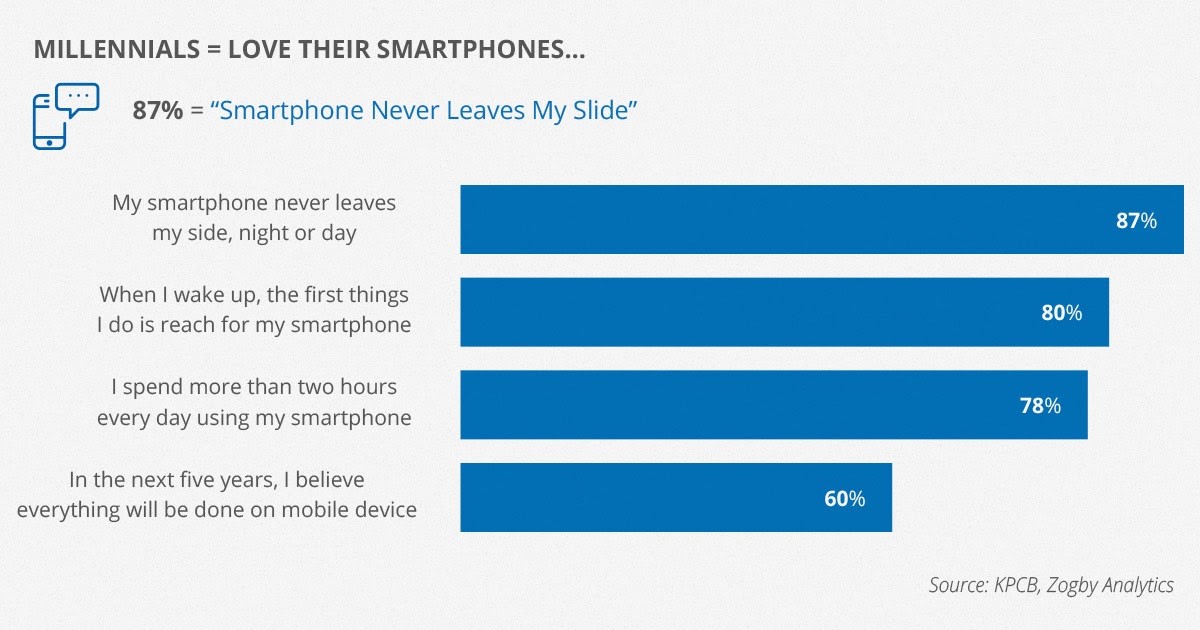
Source: Docebo
Mobile learning will become a normal extension of everything else we do as mobile technology is already integrated into our lives, as opposed to being treated as an inconvenience the way other training can be. Although mobile is undeniably important, nearly 1.5 billion smartphones shipped in 2016, it is difficult to cut through the hype to get to the heart of just what mobile learning is, let alone how or not to pursue it within your organisation. But what exactly is mobile learning?
What is mobile learning?
The need and ability to learn through virtual media, such as personal electronic devices, social interactions, and content, is described as mobile learning, also known as mobile learning. It is also abbreviated as mLearning. Smartphones, tablets, computers, and digital notebooks are instruments that can be used for mobile learning. It concentrates on the freedom of movement of learners and their interaction with technology. In this case, what constitutes this informal learning setup is to simplify learning by using mobile tools.
There are two forms of mobile learning and two different ways of deploying it for training professionals in a corporate or non-profit environment. These types are:
- eLearning courses adapted to mobile platforms.
- Performance support content that provides training resources at the point of need.
There are two ways to deploy it:
- Mobile optimised website: Mobile access to training resources, typically through a web browser using HTML5.
- Native mobile app: Training courses and resources designed specifically for a mobile platform, often as an app (though sometimes as an ePub manual).
There are various mediums which can be used for mobile learning and these include laptops, tablet computers, smartphones and game consoles.
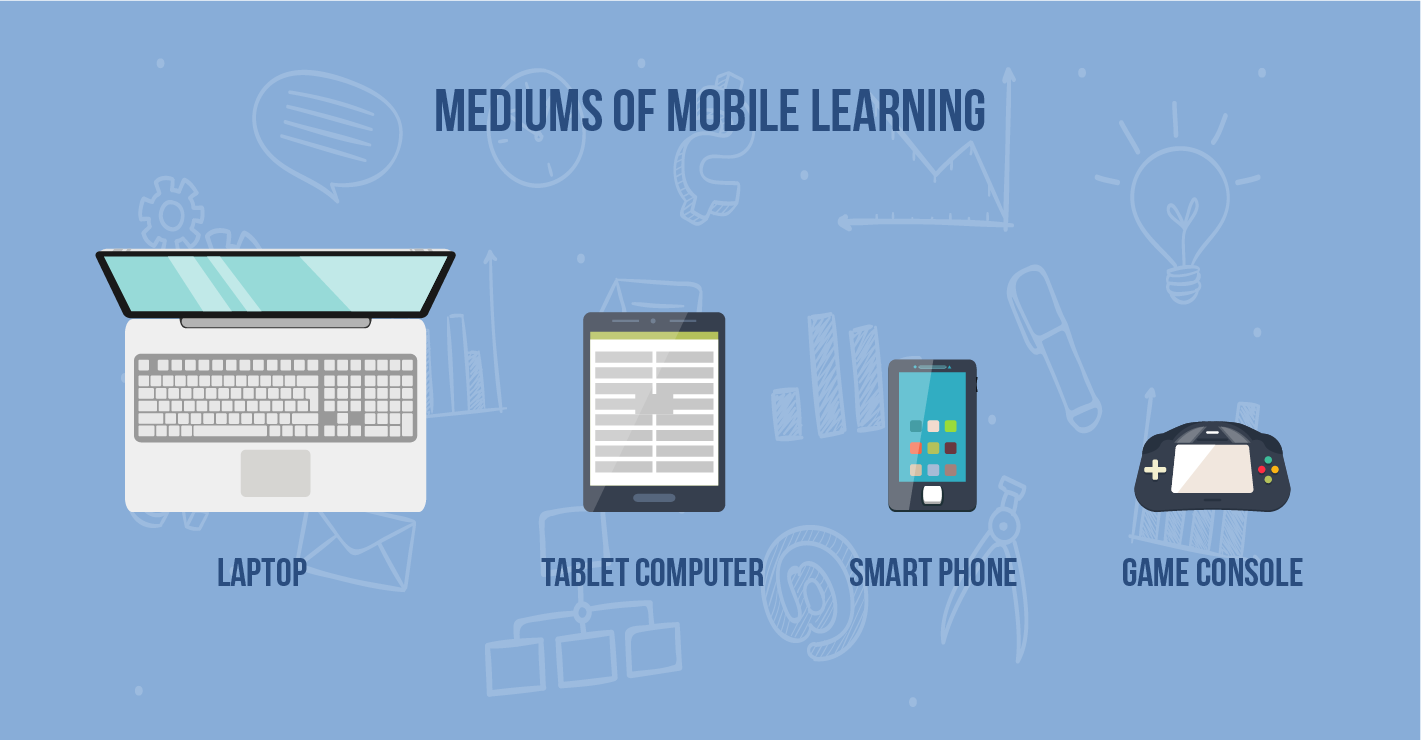
Source: Raccoongang
More and more software products are being created each year to boost the learning experience. The newest innovations, such as machine learning, not only impact students but also shift the overall outlook on the normal educational process. Traditional teaching approaches seem to play a less influential role, with such an increase in the proliferation of digital technology. Outside the classroom, technology and access to educational opportunities enable learners to become innovators, improve critical thinking and innovation, as well as problem-solving and teamwork abilities. For organizations seeking to enhance their training programs, custom elearning development services can provide tailored solutions that leverage these new technologies.
M-learning implies, according to Webopedia, the use of mobile devices, both individually and in conjunction with other information and communication technologies, irrespective of location and time. The teacher can be mobile with this technology. The learning process is structured using portable devices mentioned above and includes learners accessing educational tools, using mobile apps, websites, engaging with other users, and creating interactive content in and outside the classroom.
Mobile learning's primary objective is to make the learning process versatile, accessible and customized. Mobile learning's principal tasks are:
- Communication at any time and anywhere, widening the capacity for teamwork
- Optimisation of the use of technical instruments accessible to learners
- Quick storage of materials for learning
- Intensification of the method of learning
- Correspondence between the growth of the level of education and the lifestyles of students
Benefits of Mobile Learning
Advertisment
Some of the most advantageous benefits of using this sort of learning include:
- The prospect of using the latest technology in the process of teaching and learning
- The ability to use light, lightweight, portable equipment
- Support for teaching in any format
- Mobile learning is suitable for a wide range of teaching practices.
- It helps you to substantially reduce the cost of tuition.
- Modern methods of creating educational content can be used
- Provides continuous, targeted learning support
- To create an engaging educational experience
- Knowledge is community-based
- Offline is online
- The device is already in the user's hands
Drawbacks of Mobile Learning
Some of the most disadvantages of using this sort of learning include
- The small size of the screens and keys on mobile devices
- Problems accessing the internet
- Amount of memory available on mobile devices
- Security issues
- Risks associated with the loss of a mobile device
- Not all students can afford to buy a suitable device for educational purposes
- Problems associated with the assessment of learning results
- The too rapid development of mobile technologies
- Lack of development of pedagogical theory for mobile learning
- Conceptual differences between e-learning and mobile learning
- Problems associated with the security of personal information
- The need for constant updates
Mobile learning apps
A mobile learning app is a standalone program for software that is downloaded onto a mobile device and used as a training material entry point. Creating a mobile learning app may have advantages, such as the ability to access training materials offline, as well as a simple and friendly user interface with clear branding. This is done by creating a kit that is downloaded to a mobile device in its entirety, which includes documentation and other training materials (videos, performance support) that are available without an internet connection. A travelling salesman who often travels to rural areas or abroad, or maybe a person in need of a survival guide that could be accessed in the wilderness, might be an example of someone who could profit from this form of alternative. If you're wondering how to make a learning app, it involves developing a standalone program that can be downloaded onto a mobile device, providing a simple and user-friendly interface with clear branding.
There was a time when teachers were the guardians of education, but it has never been easier for learners to forge their learning paths since the advent of the internet. Since informal learning is now the future of L&D, their position needs to be rethought by learning managers. They need to behave more like facilitators of learning and point in the right direction for their learners. With that in mind, it's worth exploring how to search for understanding of your students go a little smoother and bear more fruit. Fortunately, the gateway to infinite information now fits perfectly in the pocket as mobile technology has become so advanced!
To help make learning that little bit simpler, here are a few mobile learning applications:
- Social Networking: LinkedIn - You shouldn't find too many kitten videos or vague requests for publicity online, unlike most social networking apps. LinkedIn is more serious than that! Here, the things they need to know and the things they didn't know they wanted to know can be identified by learners. They can quickly enter their industry-related discussion groups and keep up-to-date with the latest happenings.
- Research And Note-taking: Evernote - You come across a fantastic article full of useful details all too often, skim-read it, and then lose it forever. Or maybe you just want to tag and cross-reference all of your studies, rather than keep it on your desktop in a bunch of random files. Evernote is a wonderful service that holds all your notes in one place and allows you to organize them as you see fit.
- Mind Mapping: SimpleMind - Everybody has their own favourite knowledge learning tool. Some individuals prefer the linear book reading experience, others have a more erratic approach. A mind map is a handy way of creating links in the real world between ideas to help ingrain them into the mind. SimpleMind helps students to organize their ideas in a way that makes sense to them, and it is also beneficial to help teaching administrators prepare a new training initiative.
- Competitive Learning: QuizUp - QuizUp is a very popular quiz app that allows users to link to a battle of wits through Facebook or Google and challenge their mates. It is also possible for users to build their quizzes and compete at the top of a leaderboard to win their position. You can use QuizUp to start a topic as a learning manager, add questions, and include it as an additional string to your training bow!
- User-Generated Microlearning: Quizlet - The use of flashcards is a time-honoured learning technique. During the revision process, they are usually generated by the learner and used to embed small chunks of information at regular intervals. Your students can now build their own sets of flashcards on their smartphone and share them with their peers, instead of fiddling around with index cards. In a race against the clock, they can add photos and audio and even challenge themselves!
- Improving Cognitive Abilities: Elevate - Your training material is the program that helps the workers to work in their jobs to create a machine comparison. Their brains are the hardware and it often helps to fine-tune it and strengthen the key skills. Elevate is an app for brain training that helps improve abilities such as memory, understanding, and accuracy. Your learners would be better equipped to absorb any training you might throw at them with these basic forces upgraded.
- User-Led Learning: Udemy - Some skills may prove helpful to your workers, but for which you can not justify creating your content. Instead, via an established course on Udemy, one of the most popular online stores for learning material, you can finance your learners' journey. By rewarding them with their training budget, you might also give your learners extra motivation, making them seek out the training that matters most to them.
Mobile learning platforms
It only makes sense to build mobile learning platforms for your eLearning environment, with the overwhelming majority of today's internet users accessing the internet through mobile devices. A mobile learning platform facilitates custom elearning development, making eLearning content accessible on the go and wherever the user might be. You will discover a variety of options to select the platform that aligns most effectively with your custom eLearning development requirements. There are different types of mobile learning and these include:
Mobile Browser-Capable Website:
Without much cost, you can easily create a mobile version of your eLearning website. This is a simple choice since any form of mobile device used to access the page would work. It is available for users in real-time once installed and pushed out to the web without the need for any intervention on the part of the user. They can see the mobile edition automatically when they visit the site. This alternative is considerably quicker and simpler to upgrade and manage.
Mobile Application:
You may want to consider the development of a mobile application for a more stable user interface with improved graphics capabilities. The advantages of this choice include a better user interface and the ability to communicate even when the computer is not connected to the internet with the application. As you would need slightly different programming for each mobile device market, the cost of this choice is a little more costly. You will push it out to the app stores once you finish the app, where users can download it to their smartphone. You may also provide a connection from your web page that guides them to the relevant app store where they can get the app. It's a slower and more expensive alternative, but it provides users who use the app daily with a variety of benefits.
Technology has been evolving at an insane pace in recent years. The same is true of the growing role of technical methods in the educational system. They-learning is one of these teaching strategies. Flexibility, great cost, and amazing outcomes are all benefits that both an instructor and a modern student would like. According to HurixDigital, students get a chance to have a more customized learning experience with the aid of portable technical devices, such as cell phones, tablets, and others. This method of teaching and learning will solve many educational challenges that are seen in conventional techniques.
Kudzai Derera is a Consultant at Industrial Psychology Consultants (Pvt) Ltd, a management and human resources consulting firm.
LinkedIn: https://zw.linkedin.com/in/kudzaiderera
Phone: +263 242 481946-48/481950
Email: kudzai@ipcconsultants.com
Main Website: www.ipcconsultants.com
