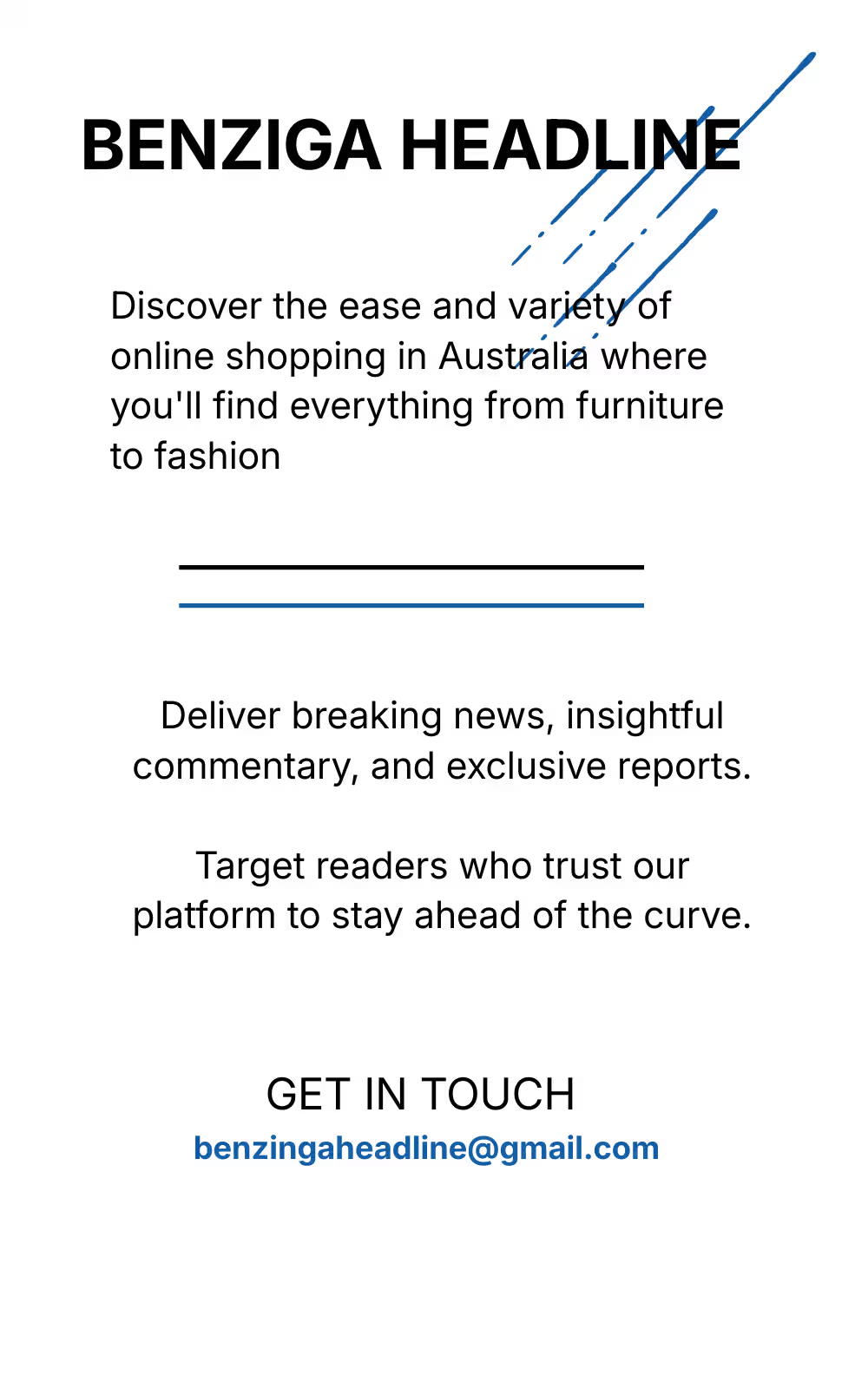For creators looking to diversify their online course platforms, finding the right Teachable alternative can be crucial. With so many options available in 2024, it's essential to choose one that aligns with your specific needs and goals. Some top contenders offer unique features, competitive pricing, and robust support systems, making the search worthwhile.
Exploring options like Thinkific, Kajabi, and Podia could provide the tools you need to enhance your teaching experience. Each of these alternatives brings its own set of strengths. Consider factors such as ease of use, customization capabilities, and the overall cost to make an informed decision.
Making the switch doesn’t have to be challenging. Various platforms offer user-friendly transition processes and ample resources to get you started. With the right strategy and support, moving to a new platform can be seamless and beneficial in the long run.
Key Takeaways
- Consider individual needs and goals when choosing a platform.
- Evaluate the features, pricing, and support of each alternative.
- Utilize available resources to ease the transition.
Evaluating Your Needs
Choosing the right platform depends on various factors including business size, essential features, and user-friendliness. Each of these elements plays a critical role in finding the best alternative to Teachable.
Business Size Adaptability
Business size influences platform needs significantly. For small businesses, a straightforward platform with limited tools might suffice. Start-ups often prioritize cost-efficiency and ease of setup.
Mid-sized businesses may require more advanced features such as automated marketing tools, analytics, and sales tracking. Scalability is crucial for future growth.
Large enterprises need robust solutions with comprehensive integrations and customization options. A platform that supports multiple administrative roles and user tiers is essential.
Feature Comparison
Features differ across platforms and should align with business objectives. Some Teachable alternatives require student management tools, while others might need integrations with CRM systems.
Key features to evaluate:
- Course creation tools: Templates, multimedia support
- Marketing tools: Email automation, landing pages
- Sales features: Payment gateways, pricing options
- Analytics and reporting: User progress, sales reports
Make sure the chosen platform covers essentials specific to your business model.
Ease of Use
User-friendliness ensures that the platform is accessible to all team members, regardless of technical skills. Intuitive interfaces and drag-and-drop course builders are important for beginners.
For more experienced users, advanced options should not be hidden behind overly complex processes. Support resources like tutorials, customer service, and community forums can significantly impact ease of setup and ongoing management.
Test using free trials to gauge how comfortable the platform feels to navigate daily tasks.
Leading Alternatives
When choosing a platform for online courses, there are several options that stand out for distinct advantages. These platforms offer unique features tailored to different needs.
Kajabi for Course Creators
Kajabi excels for those focused on creating and selling online courses. Its all-in-one solution encompasses everything from website building to marketing automation. The platform supports multi-layered courses along with quizzes and assessments. Creators can easily manage their pipeline with integrated email marketing and advanced analytics.
Another key feature is the affiliate marketing tools which can help boost course sales. Kajabi offers a comprehensive suite of features making it a strong choice for serious course creators.
Podia for Multimedia Integration
Podia is known for its robust support for multimedia integration. It allows creators to sell courses, webinars, and digital downloads from a single platform. The ease of use and 24/7 customer support make it appealing for new and experienced users alike.
One standout feature is the membership capability, allowing users to create exclusive content for paying members. With features like built-in email marketing, creators don't need additional tools to manage their audience.
Thinkific for Customization Flexibility
Thinkific stands out due to its customization flexibility. Users can create courses with various multimedia and add quizzes and surveys to engage students. Its drag-and-drop builder makes creating courses simple and intuitive.
Thinkific supports advanced coding options for those who want to further customize their site. Furthermore, it integrates with numerous third-party apps, providing additional functionality. This flexibility makes Thinkific a powerful tool for those wanting a tailored course experience.
LearnWorlds for Interactive Learning
LearnWorlds is notable for its focus on interactive learning. The platform offers unique features like interactive videos and ebook creation tools, which enhance student engagement. Analytics tools provide insights into student progress.
Additionally, LearnWorlds supports branded mobile apps, giving businesses a professional appearance. The customizable platform is ideal for educators who prioritize an engaging and interactive learning environment.
Cost Analysis
When evaluating alternatives to Teachable, understanding the long-term return on investment (ROI) and the specific pricing structures can guide decision-making.
Long-term ROI Assessment
The consideration of long-term ROI involves looking beyond initial costs to understand ongoing expenses and potential returns. Platforms like Thinkific and Podia may have lower starting prices but can incur additional costs through transaction fees.
Kajabi, although more expensive upfront, offers an integrated solution that reduces the need for external tools, impacting long-term savings.
Teachable:
- Basic: $29/month + transaction fees
- Pro: $99/month + fewer fees
Thinkific:
- Basic: $39/month
- Pro: $79/month, no transaction fees
Pricing Structures Breakdown
Different platforms offer varying pricing structures and features. Teachable has tiered plans including a Basic plan at $29 per month but charges transaction fees. Other platforms like Thinkific and Podia offer no transaction fees at higher plan tiers.
Teachable: $29 Basic, $99 Pro with limited transaction costs. Podia: Starts at $39 with all-inclusive features.
Membership site builders such as Kajabi bundle features into higher upfront costs with greater savings on integrations and transactional fees in the long run.
Kajabi: Aligns higher pricing with comprehensive features, often appealing for scaling businesses.
Implementation Strategies
A smooth transition and effective training are essential for successfully implementing a new teaching platform.
Transition Planning
Transitioning from one platform to another requires meticulous planning. Begin by having a clear timetable that outlines each phase of the switch. Ensure all critical data is backed up before migrating. Create a checklist of necessary features and ensure the new platform supports them.
Engage stakeholders, including instructors, administrators, and students, throughout the process. Their feedback and buy-in are crucial. Address potential technical issues by running pilot tests. These tests can reveal unforeseen challenges and provide opportunities for resolution before full implementation.
Adopt a phased approach. Begin with non-critical courses, and gradually move to essential ones. Document the transition process thoroughly to aid troubleshooting and future migrations.
Training and Onboarding
Effective training ensures seamless adaptation to the new platform. Design a comprehensive training program that includes both initial and ongoing instruction. Use a mix of workshops, webinars, and video tutorials to cater to different learning preferences.
Provide hands-on sessions where users can practice new tasks. Encourage a culture of continuous learning by offering refresher courses and updates on new features. Designate platform champions or super-users to provide peer support and act as points of contact.
Create easily accessible resources, such as FAQs, quick reference guides, and user manuals. Make sure these resources are updated regularly. Monitor progress and solicit feedback to refine the training program continually.